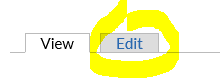You profile is linked to items that you post and share and thus alows you to bring in visual icons to give back credit to your department/institution.
To edit your profile, goto "My Account" or follow this link.
On top of your profile page under your username, you find two tabs, one of which allow you to edit your account.
For profiles to render correctly on the various pages you should provide the following items:
- Full Name: Fill out this field as you would like to be listed as author of items.
- Position: This should be your current (academic) postion, e.g. "Assistant Professor"
- Institution: Fill in only your institutions name.
- Department or Program: This can be listet as you wish, either your program, department, college, or a combination of these.
- Institution Logo: Please upload the logo of your institution. Note that in most instances this logo will be rendered automatically to a square aspect ratio. Rectangular logos therefore may appear cropped at the sides.
Other fields such as your username, password, and e-mail address are self explainatory. You are encouraged to upload a personal picture to add to the exchange of resources a face and not only a name and institution. Please be aware that account pictures will also be rendered to square aspect ratios, so check the position of the face in the image before and after upload.
NOTE: If you want to be granted "Educator" access rights you MUST register with your institutional e-mail address, and this e-mail address must be publicly verifiable, e.g. in a directory listing.
For your privacy, your e-mail address will not be visible to non-authenticated users.